And damn you, Google, Apple, Microsoft! Change can hurt.
On Friday, November 1, I arise and open my computer. Sure to Google’s months of warnings, iGoogle is gone. I’m flying blind.For years, dozens of RSS feeds filled my iGoogle page—it’s the way I kept up with blogs and got news feeds. In an instant I could scan headlines, note a blogger’s new post, feel connected with the hive. Google wants its iGoogle fans to use another of its services. There’s no way.
For starters, I’m miffed. iGoogle was so perfect a reader and home page for me. Not that I ever paid for it, so how much can I fairly protest? And yet, by the end, I would have paid. (For the record.) But paying for what I’d grown to love wasn’t an option—you live by the Internet’s freebies and you die by them.
There are all kinds of new readers. Most make the same mistake, emphasizing graphics. The beauty of iGoogle was its clarity and simplicity. Supposedly you can make Netvibes or Feedly or whatever look like iGoogle. But I fail.Instead, I select igHome, which most resembles iGoogle. Superficially. Since it’s kind of clunky and uncool, however—like its very name—I feel even more Internet inept. And certain I’ve made a mistake. Surely igHome is doomed.
Trying to adjust to my new window on the web, it feels like my glasses prescription is from a decade ago. Everything’s a bit out of focus and less graspable. But such a problem everyone should have in this world! Complaining about igHome makes me feel worse about myself than does having picked it.
My new Apple MacBook Pro computer
The afternoon of the death of iGoogle, I open my new 13-inch MacBook laptop. Which had arrived from China on Halloween.I’m a packrat, and have filled up my poor current MacBook in 4.5 years of steady use and obsessive collection of material. All my students’ essays from every class, plus stuff from each class. Hundreds of other essays I’ve downloaded. Six versions of my book—with dozens of chapter versions. Hundreds of blog posts. And the real memory hog: photographs. I recently upgraded my RAM from 2 gigabytes to the maximum it would take, 4. But Apple’s spinning pinwheel of death barely was staved off.
So I needed capacity. I stuck with the 13-inch MacBook Pro laptop, not the fancy Retina screen model but their workhorse: the maximum RAM, 8 gigabytes, and the biggest hard drive storage offered in the line: 1 terabyte. I have no idea how much that is, but it’s a hell of a lot.
I can guarantee you something about computer technology. Within days of my buying a new computer, Apple will announce a huge new advance of some kind. Longer battery life. Better graphics. Enhanced operating system. Humongous storage capacity. RAM so fast it will make your nose bleed.
Knowing this, before I ordered I asked two experts—my twentysomething daughter who works in IT for a university, and my university’s Apple expert—if there was anything on the horizon. Nope, they said. All quiet at Apple. Then I called Apple and asked a rep. No, he said, nothing looming. So I ordered.
Two days later, Apple offered hugely increased RAM and hard drive storage in its high-resolution Retina screen laptops. I could’ve doubled my RAM yet again, to 16 gigabytes. And viewed my virtual world in hi def. The storage in the Retina model still isn’t quite as much as I got, but probably enough, what with cloud storage trends. RAM probably makes more difference in user experience. I don’t actually feel bad, though—more like excited about my strange power to spur Apple’s release of new products.
But then, there’s the issue of where my computer originated. Internet tracking records show it was assembled, per my online order, in Shenzhen, China. With China’s human rights, labor, and pollution issues, how good can a guy feel about his Chinese-American laptop? Supposedly India is kicking China’s butt as a cheap assembler, though, so maybe competition will eventually work its vaunted magic.
New Microsoft Word – including Focus View
For years I wrote in and loved WordPerfect. I kept using it on my old desktop Apple computer even when Corel quit supporting it. But that computer died. So when I migrated to a laptop at last, I had a fling with Apple’s word-processing program, Pages. Which was fine, but not portable enough—not with my students using mostly Word.
I started liking Apple products and disliking its foe Microsoft back in 1994, when I entered a sophisticated Apple environment at Indiana University Press. My favorite quip about Microsoft is still that it’s neither small nor soft. It’s a big and ruthless company. I have to admit now that that describes Apple as well.
Yet I favor Apple’s products and have accepted Word. It has killed a legion of basic, elegant writing programs. But though Microsoft has larded it up with far more features than anyone uses, Word has won.
Having to leave my 2008 Word version, however, was my biggest worry in getting a new computer. A student who has the 2013 model for windows says it’s a mess. Thankfully, the version for Apple always lags behind a few years. I haven’t migrated to my new laptop yet, but have launched its Word 2011 software and it seems fine.
In fact, this Word has a new “Focus View,” which blacks out everything on your screen except your document. I’m looking forward to trying that feature.
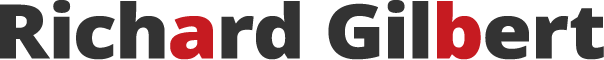




Richard, I wish you well as you settle into your new machine. I understand your frustration about Apple’s product cycle. I got caught in that when I bought an iPad 2 two years ago, a couple of weeks before the 3 came out. Oh well. Meanwhile, six weeks later I am still settling into a new custom-built Windows desktop computer. It does take time. And it’s worth it. Enjoy!
Thank you, Sharon. Product cycles are so fast now! I can remember when years went by, and then suddenly . . .
Richard, I just learned how much I don’t know. So I’m not sure whether to thank you or curse you. But your blog posts are so good, I don’t even feel the pain of my ignorance. Again, thank or curse? No matter. I am thoroughly enjoying witnessing the progress of your memoir as it makes its way into the world. Looking forward to reading it, and more of these posts.
How gracious of you, Marsha. Fact is, everyone I’ve yelped to about iGoogle’s demise hasn’t had a clue what I’m talking about either. Which only tends to prove Google was right to kill it. So your ignorance, such as it is, is shared with the vast majority of web surfers. I’m curious what others do, and though I doubt anyone is much interested in this subject, for some reason I wanted to document my own measly experience. The dangers of having written a memoir?
Feedly has a “title only” view that you might like. And because it has taken over so much of the google reader and igoogle business, it’s more likely to stick around a while. http://blog.feedly.com/2013/11/14/the-new-title-only-and-card-views/
See, Josh, I should have asked you! I was alone in my ignorance and pain. I hadn’t a clue that Feedly had a title-only view, and now igHome has got my feeds . . . Well, I guess there’s world enough and time to slowly build a second reader.
Dear Richard, As you tell all the problems you are having with new computer products, I feel that you are a companion soul, and yet one who is still miles and miles ahead of me–I’m the world’s original Luddite, especially when it comes to computers. I wish you the best, but if it makes you feel any better, you are so far ahead of me that I don’t even understand the terms you’re using! (Except RAM or something like that, of which I still couldn’t give a basic sound definition.)
Victoria, you remind me of how, years ago, I learned—we all did!—how important Random Access Memory was. Now we SHOULD know so much more, it seems, but in fact I know less. Similar to our cars, or at least my car, which I drive in blissful ignorance of internal combustion in my Bluetooth-ed cabin.
I sympathize about the loss of Google Reader. I am using a stand alone reader, Caffeinated app, which is all right, but it does crash and whir.
As to writing software, have you tried Scrivener yet? As a writing packrat myself, I love, love, love that software. All my writing is in one place, it has the capacity to save snapshots of my writing (stored behind and in the same document folder where you can roll back or compare versions), has a miracle full-screen mode similar to distraction-free word processors, and so many other goodies I only use half of them.
Disclaimer: I am not their sales rep, but I do love this software. I dumped MS Office as a memory hog and have only used Scrivener for about five years now. It never crashes. It always saves, and backs up. It complies writing in any format you want, including e-reader format. I love editing my work on an e-reader. Oh, I could go on. Check it out at literature and latte (dot) com.
Sarah, I LOVE what I hear about Scrivener. I actually bought it last winter! And failed to figure it out. As my post indicates, I am somewhat of an idiot. I COULD learn to use it, but only if shown, probably. Repeatedly. I am grateful to my past stint in publishing for knowing how to use Filemaker, for instance, and would never have been able to learn to use it on my own. Of course, I don’t really need it now but use it for my personal address records, real overkill.
I bet Scrivener’s e-reader editing format really would help me in final stages . . . not to mention with all the versions of stuff I generate.
If you ever want to do yourself a huge favor, take Gwen Hernandez’ Scrivener class. It’s a month long, but sent as email lessons you can do at your own pace. And it’s *cheap.* I think I got 30 lessons for $25.00. The price may have gone up since then but not by much, I bet. She is also the author of _Scrivener for Dummies_. an invaluable resource. There is hope for people who consider themselves idiots. ;-)
Once you plunge yourself into it–Scrivener– you will never, ever go back. Check it out:
http://gwenhernandez.com/scrivener-training/scrivener-online-classes/
Thank you so much, Sarah. I will check this out. I have started a new, long project and it would be good to have it organized from the start.
I love it! I far predate the computer age by decades and, when I first started writing, I would take a precious day off work and sneak over to the library across the street from my office with a yellow pad of paper and proceed to scribble away. I would walk away with satisfaction with paragraphs circled with arrows pointing up and down crisscrossing all over the place.
I would dictate a letter (to the referring doctor), on each and every patient I saw, to a remote secretary, who would type it up, send it back, and then I would correct it and send it back to be retyped and sent on. When laptops first came out, it was like a Gutenberg revolution for me, I was so excited when I first got one that I couldn’t write a thing – I suddenly had nothing to say! But that soon changed. To me word processing is the very BEST thing about the computer age.
Yes, John, I’m hooked on keyboards, too. Sometimes I fantasize about going back to a typewriter—I loved the tactile aspect—or even write by hand. But I am so used to rewriting as I go and moving things around that it would be hard. Maybe I would be a better writer, I would write slower and all that, and maybe it would be good to revise less. But the thing is, writing is hard enough as it is. So I have stuck with screens for decades now.
I’d like to recommend http://www.startme.com for an alternative to iGoogle. It’s a bit different but worth checking out.
Thanks, JR. I will check it out!
I feel your pain, Richard. I have a feedly account somewhere that I’m not using. I just whittled my essential blogs down to a few (yours and a few others) and get those by email sign-up.
I too am fascinated by Scrivener. And I have a MacBook Pro with Retina screen. My salvation as I transferred to Mac in the middle of a manuscript? A great consultant who makes house calls.
I may need a house call! I do need a house call! My latest: I cannot connect this new Mac to my wireless backup because my Mac AirPort Base Station that lies between my wireless and my external hard drive has its own unknown password. What is it? WHY does it have its own password? No one knows or can remember it, and I can’t find it in my computer’s key chain, whatever that is . . .
Richard, I’m catching up on reading because I’ve gotten lost in Feedly. I never used iGoogle but used Google Reader. Not being a Mac person was the bane of my existence when in my BIL’s presence the last few years. However, I’d spent most of my career on Microsoft based programs and the switch seemed futile at retirement age. Feedly does have the title only option, which I think someone else mentioned earlier. It’s very near the old Google I used to love.
Also I noted someone had commented on Scrivener. I don’t know what it’s like for Mac but it took me quite a while to figure it out for Word. My husband says I am fearless near a computer or its software, and still it took me awhile. It also has the blackout feature which is great. I would suggest that every now and then you take just a few minutes to play with it until you begin to feel comfortable enough to do a short project on it. It may grow on you as it did me.
It is my belief that all of these high tech, quick to change or create new versions or software are out to get us all with secret passwords and the like. Perhaps we’ve been overtaken by an alien people and just don’t know it yet!
Ha! I feel totally taken over. I am impressed you learned Scrivener, Sherrey. I could if I were trained, forced, and beaten. I think.
I thoroughly enjoyed your chatty rambling and everyone’s comments. Made me feel like we’re all in the same fleet, if not precisely the same boat.
About a month ago, I bought a Microsoft Surface Pro 2 with a Type cover. After all the horrible things I read about the Surface, I was pretty sure I would be trying it out and sending it back. Not so. I love it. Love. It. The keyboard has a wonderful feel.
I admire anyone who has mastered Scrivener. Like you, I bought it, worked with it some (this was nearly two years ago), but never pushed on through and eventually gave up on it. What I do now is pretty basic, but it works and I have confidence in it. I create Word files for mine and Buck’s manuscripts and save them on SkyDrive. Those files are automatically synced, so they are on my desktop as well as the Surface. Actually, since they’re password protected and in the SkyDrive cloud, I can retrieve them from any computer. Great piece of mind. For morning and other free-writing, I use OneNote notebooks. Took me a while to figure out the little twists and turns, but now it’s wonderful. The Surface (Pro version anyway) works with the full versions of Word and other Office 365 programs. Anyway — didn’t mean to run on with this, but you got my hot button.
I laughed out loud when you wrote about your “strange power” to spur Apple to release new products.
Hey — I’ve pre-ordered Shepherd. Woo hoo! Happy Thanksgiving!
I REALLY appreciate all these specifics, Beth! Like your endorsement of OneNote, which rings a dim bell. And the mention of SkyDrive, which sounds wonderful. I appear to have gotten everything transferred finally to this new Mac, and both backups working, though yesterday I couldn’t find my blog folder and briefly panicked. Anyway, when the time comes for new cloud options and writing tools, I have your recs to remind me . . .
Richard, if you simply want iGoogle back, have you seen http://www.blueg.com? It’s the same as iGoogle – same gadgets and themes. It took me 5 minutes to have my page back up and running.
TimB
Thanks, Tim. I will check it out!